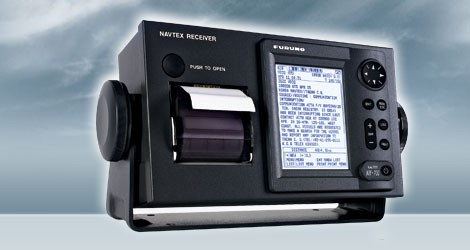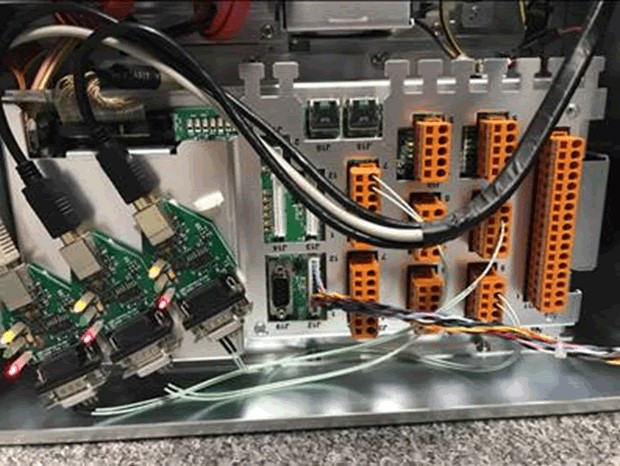Cyber Operators Course (Op) – Module 7
Specific Compartment equipment – Hacking Navtex
It’s been modified from the original data to be more human-readable. Source messages look like this:
$CRNRX,007,001,00,TD02,1,135600,27,06,2001,241,3,A,==========================*09
$CRNRX,007,002,00,,,,,,,,,,========^0D^0AISSUED ON SATURDAY 06 JANUARY 2001.*29
$CRNRX,007,003,00,,,,,,,,,,^0D^0AINSHORE WATERS FORECAST TO 12 MILES^0D^0AOFF*0D
$CRNRX,007,004,00,,,,,,,,,,SHORE FROM 1700 UTC TO 0500 UTC.^0D^0A^0D^0ANORT*70
$CRNRX,007,005,00,,,,,,,,,,H FORELAND TO SELSEY BILL.^0D^0A12 HOURS FOREC*16
$CRNRX,007,006,00,,,,,,,,,,AST:^0D^0A^0ASHOWERY WINDS, STRONGEST IN NORTH.^0D*15
$CRNRX,007,007,00,,,,,,,,,,^0A^0A*79